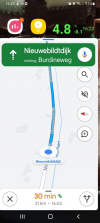Westley
Well-Known Member
- Messages
- 239
- Type of diabetes
- Type 1
What are my options?
Back when I was using the Libre 1, I got on well with Xdrip+, sometimes with a bluCon bridge, though that was never very reliable.
When I got switched to the Libre2 I decided to give the official Abbott app another go, as it was easy and at least gave me alarms now.
However, I've been finding it not great.
The lack of control of alarms is a pain - for example, I'm about to sleep and am a tiny bit over my upper limit, the alarm goes off, but I see it looks like it's going back down, so I go to sleep. If instead of going down it actually climbs much higher, there's no more alarm (something xDrip+ does much better).
I've also never liked the amount of extrapolation the official app does, I want to be able to see clearly what is real data and what is predicted.
Finally, I know the readings are being sent constantly, so it seems ridiculous to only use this for alarms and still have to nfc scan for regular readings, since I understand other apps could simply display the readings from bluetooth.
I'm okay with installing apks but looking for something that isn't a huge fuss to set up.
Back when I was using the Libre 1, I got on well with Xdrip+, sometimes with a bluCon bridge, though that was never very reliable.
When I got switched to the Libre2 I decided to give the official Abbott app another go, as it was easy and at least gave me alarms now.
However, I've been finding it not great.
The lack of control of alarms is a pain - for example, I'm about to sleep and am a tiny bit over my upper limit, the alarm goes off, but I see it looks like it's going back down, so I go to sleep. If instead of going down it actually climbs much higher, there's no more alarm (something xDrip+ does much better).
I've also never liked the amount of extrapolation the official app does, I want to be able to see clearly what is real data and what is predicted.
Finally, I know the readings are being sent constantly, so it seems ridiculous to only use this for alarms and still have to nfc scan for regular readings, since I understand other apps could simply display the readings from bluetooth.
I'm okay with installing apks but looking for something that isn't a huge fuss to set up.