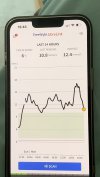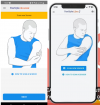- Messages
- 5,234
- Location
- Worthing, UK.
- Type of diabetes
- Type 1
- Treatment type
- Insulin
- Dislikes
- Not being able to eat as many chocolate digestives as I used to.
Can anyone tell me the answer to this?
I have LibreLink installed on 3 different phones (all Samsung) and none of them display the blue button (as shown in the manual) to "Start New Sensor".
Does this button only show AFTER the sensor has been applied?
I have LibreLink installed on 3 different phones (all Samsung) and none of them display the blue button (as shown in the manual) to "Start New Sensor".
Does this button only show AFTER the sensor has been applied?