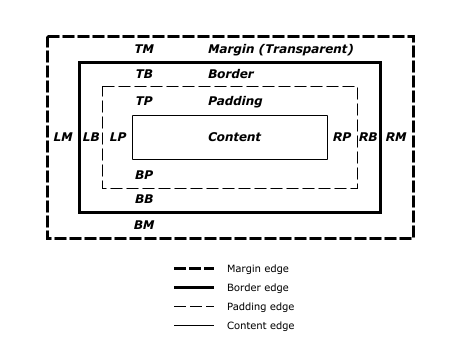DunePlodder
Well-Known Member
I've been developing and using an Android app for some time.
I use it to record blood glucose readings, carbs eaten, & exercise.
Varying Insulin/Carb ratios for different times of day can be configured.
Suggested insulin doses are then computed using this information.
It is practical, rather than pretty, but I think it is easy to use once it has been configured.
There is a second app which allows you to enter carb values (and calories) of different foods. This data is then accessible from the main program. It is not a ready made database of food values, but if you enter values as you go it saves reading labels & tables later on.
It would be great if anyone experienced in carb counting would like to try it, your comments & any feedback would be much appreciated.
Remember this is "Beta" software so please check any results carefully.
It is available at http://rms-soft.co.uk/Diabetes
You may wish to view the Help files first.
Thank you.
Robert
I use it to record blood glucose readings, carbs eaten, & exercise.
Varying Insulin/Carb ratios for different times of day can be configured.
Suggested insulin doses are then computed using this information.
It is practical, rather than pretty, but I think it is easy to use once it has been configured.
There is a second app which allows you to enter carb values (and calories) of different foods. This data is then accessible from the main program. It is not a ready made database of food values, but if you enter values as you go it saves reading labels & tables later on.
It would be great if anyone experienced in carb counting would like to try it, your comments & any feedback would be much appreciated.
Remember this is "Beta" software so please check any results carefully.
It is available at http://rms-soft.co.uk/Diabetes
You may wish to view the Help files first.
Thank you.
Robert