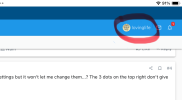-
Guest - w'd love to know what you think about the forum! Take the 2025 Survey »
You are using an out of date browser. It may not display this or other websites correctly.
You should upgrade or use an alternative browser.
You should upgrade or use an alternative browser.
Changing Profile information
- Thread starter chris66uk
- Start Date
Hi,How do I change info in my profile. Somehow it shows Prediabetes but should say T2. Can't find how to change info to correct.
Welcome to the forums!
The answer can vary depending if you’re using mobile or PC.
For mobile if you click the 3 lines in the Top left, click where it says your name/has your photo which will take you to your Account settings. If you scroll down there is a section which says Type of diabetes where you can change your Type. Make sure to hit save once you’ve changed it.
For PC click your name/photo in the Top right and then in the drop down click Account Details. Then the same as above scroll down and there is a Type of diabetes section where you can change your Type. Again make sure to click save once you are done.
This page is also where you can enter lots of different bits of information you want people to see/know.
Thanks, it was doing my head in trying to find how to change itHi,
Welcome to the forums!
The answer can vary depending if you’re using mobile or PC.
For mobile if you click the 3 lines in the Top left, click where it says your name/has your photo which will take you to your Account settings. If you scroll down there is a section which says Type of diabetes where you can change your Type. Make sure to hit save once you’ve changed it.
For PC click your name/photo in the Top right and then in the drop down click Account Details. Then the same as above scroll down and there is a Type of diabetes section where you can change your Type. Again make sure to click save once you are done.
This page is also where you can enter lots of different bits of information you want people to see/know.
Angelofthemarches
Well-Known Member
- Messages
- 858
- Location
- Buckinghamshire
- Type of diabetes
- Type 2
- Treatment type
- Diet only
- Dislikes
- Horrible shoes
I clicked on my avatar which took me to my account settings but it won't let me change them...? The 3 dots on the top right don't give any update options
- Messages
- 6,615
- Type of diabetes
- Type 2
- Treatment type
- Diet only
Hi @Angelofthemarches, when you say you clicked on your Avatar was it the one in the top right hand corner? Then on account details? Please try again & let us know if you still having problemsI clicked on my avatar which took me to my account settings but it won't let me change them...? The 3 dots on the top right don't give any update options