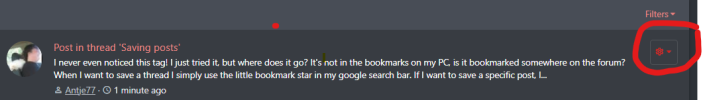Margarettt
Well-Known Member
Is there a way to save or bookmark or favourite posts?
I remembered this morning that the lovely @lovinglife told me what to add to pork mince to magically turn it into sausage meat. I needed it today but it took me ages to find the thread and the post. I know there is search but I always get distracted by all the other interesting stuff that comes up and wondered if there was an easier way.
I remembered this morning that the lovely @lovinglife told me what to add to pork mince to magically turn it into sausage meat. I needed it today but it took me ages to find the thread and the post. I know there is search but I always get distracted by all the other interesting stuff that comes up and wondered if there was an easier way.