- Messages
- 410
- Type of diabetes
- Type 1
- Treatment type
- Insulin
I started using the MM with the spike app yesterday. All went well until I had a low last night- but no alerts from the Spike App.
I did set an alarm to alert me for lows but when I went to check this morning it appeared I hadn’t.
This is a screenshot of what I can see:
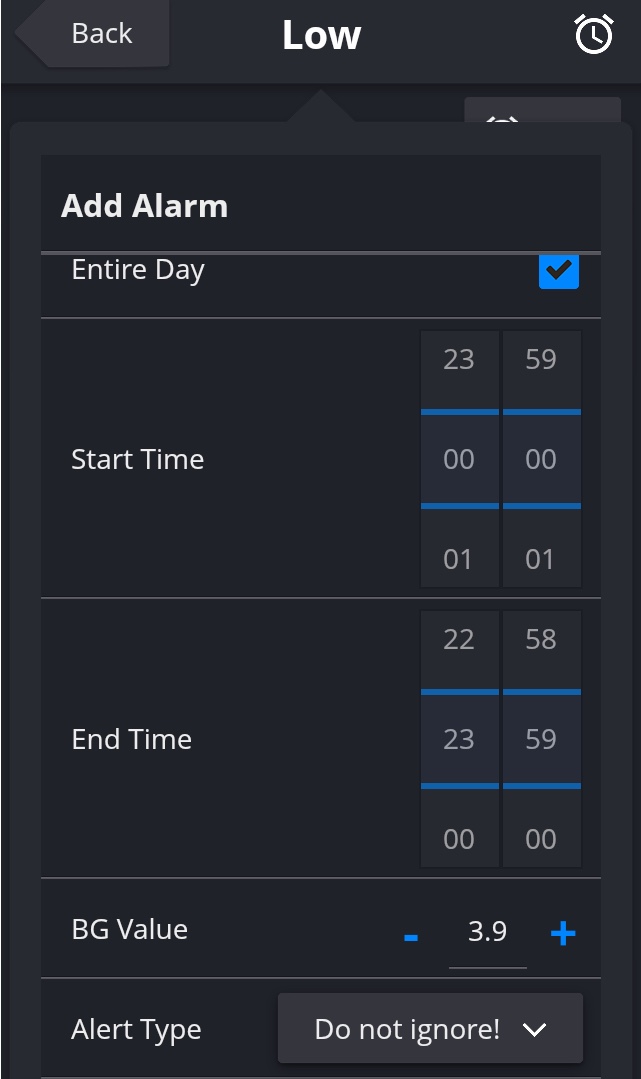
I cant scroll down any further- for the ‘save’ button- I was told there is one? I have reset my phone- made no difference.
Any ideas?
@Scott-C @Mel
I did set an alarm to alert me for lows but when I went to check this morning it appeared I hadn’t.
This is a screenshot of what I can see:
I cant scroll down any further- for the ‘save’ button- I was told there is one? I have reset my phone- made no difference.
Any ideas?
@Scott-C @Mel

