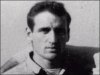-
Guest - w'd love to know what you think about the forum! Take the 2025 Survey »
You are using an out of date browser. It may not display this or other websites correctly.
You should upgrade or use an alternative browser.
You should upgrade or use an alternative browser.
Who are they?
- Thread starter WeeWillie
- Start Date
zolabud
Well-Known Member
- Messages
- 4,285
- Location
- Lewes. Near B right on. East Sussex.
- Type of diabetes
- Type 2
- Treatment type
- Diet only
- Dislikes
- Whelks,winkles... All crustaceous seafood except prawns. Can't do crab.lobster or scallops.
Don't like the way they are killed and cooked. Save our Scallops. SOS !!!
Also HATE evaporated milk.
Talking Heads. David Bryne.
zolabud
Well-Known Member
- Messages
- 4,285
- Location
- Lewes. Near B right on. East Sussex.
- Type of diabetes
- Type 2
- Treatment type
- Diet only
- Dislikes
- Whelks,winkles... All crustaceous seafood except prawns. Can't do crab.lobster or scallops.
Don't like the way they are killed and cooked. Save our Scallops. SOS !!!
Also HATE evaporated milk.
You are doing great Sanguine.
Some I know on sight,some I don't.
Some I know on sight,some I don't.
zolabud
Well-Known Member
- Messages
- 4,285
- Location
- Lewes. Near B right on. East Sussex.
- Type of diabetes
- Type 2
- Treatment type
- Diet only
- Dislikes
- Whelks,winkles... All crustaceous seafood except prawns. Can't do crab.lobster or scallops.
Don't like the way they are killed and cooked. Save our Scallops. SOS !!!
Also HATE evaporated milk.
Ah...I see the link now with Beyond the Fringe.....
zolabud
Well-Known Member
- Messages
- 4,285
- Location
- Lewes. Near B right on. East Sussex.
- Type of diabetes
- Type 2
- Treatment type
- Diet only
- Dislikes
- Whelks,winkles... All crustaceous seafood except prawns. Can't do crab.lobster or scallops.
Don't like the way they are killed and cooked. Save our Scallops. SOS !!!
Also HATE evaporated milk.
BETH@RGU
Well-Known Member
Sorry was working and I would not know how to but thanks for askingBeth.Do you want a go ??
Otherwise Sanguine ??
zolabud
Well-Known Member
- Messages
- 4,285
- Location
- Lewes. Near B right on. East Sussex.
- Type of diabetes
- Type 2
- Treatment type
- Diet only
- Dislikes
- Whelks,winkles... All crustaceous seafood except prawns. Can't do crab.lobster or scallops.
Don't like the way they are killed and cooked. Save our Scallops. SOS !!!
Also HATE evaporated milk.
I shall go back a few pages and find the link with the instructions of uploading a pic.
zolabud
Well-Known Member
- Messages
- 4,285
- Location
- Lewes. Near B right on. East Sussex.
- Type of diabetes
- Type 2
- Treatment type
- Diet only
- Dislikes
- Whelks,winkles... All crustaceous seafood except prawns. Can't do crab.lobster or scallops.
Don't like the way they are killed and cooked. Save our Scallops. SOS !!!
Also HATE evaporated milk.
No. Not Carmen Miranda. Good guess though.
This actress has a film coming out in the next few weeks and is in a telly advert of the film. She also now has much shorter hair.
This actress has a film coming out in the next few weeks and is in a telly advert of the film. She also now has much shorter hair.
zolabud
Well-Known Member
- Messages
- 4,285
- Location
- Lewes. Near B right on. East Sussex.
- Type of diabetes
- Type 2
- Treatment type
- Diet only
- Dislikes
- Whelks,winkles... All crustaceous seafood except prawns. Can't do crab.lobster or scallops.
Don't like the way they are killed and cooked. Save our Scallops. SOS !!!
Also HATE evaporated milk.
zolabud
Well-Known Member
- Messages
- 4,285
- Location
- Lewes. Near B right on. East Sussex.
- Type of diabetes
- Type 2
- Treatment type
- Diet only
- Dislikes
- Whelks,winkles... All crustaceous seafood except prawns. Can't do crab.lobster or scallops.
Don't like the way they are killed and cooked. Save our Scallops. SOS !!!
Also HATE evaporated milk.
This for Beth and any other newbies.
Right. I will try to make this as simple as possible.
Think of a person. Any person from any walk of life. Musician.actor etc and put them into Google and click on 'images'.
When you find one that you like... Younger images are popular. as are older.... Right click on the piccy and you will see 'save picture as'. Then you left click after that and that should save it to your pictures on your PC or lappy or whatever...
Then, when you want to upload your piccy go onto 'reply'. ( put a clue in if you want. The more cryptic the better but I am pants at cryptic clues so mine are generally pretty easy ) Then go to the 'upload a file' button, Left click on it and up will come your pictures. Usually on the top left hand side of your screen.
Scroll though your piccies until you find the piccy that you uploaded and press 'Open' That will upload the picky onto your reply. You will get a choice then. It will either say 'Thumbnail' or 'Full image'. Always choose the full image as that will upload a nice bigger picky. Also if you choose 'thumbnail' the name of the person may come up on your upload. Have a play around. It doesn't actually post 'til you click 'post reply'..
Remember this is on page 432. This thread is pretty fast moving today.
I have Windows 7. It may not be the same for other operating systems.
Right. I will try to make this as simple as possible.
Think of a person. Any person from any walk of life. Musician.actor etc and put them into Google and click on 'images'.
When you find one that you like... Younger images are popular. as are older.... Right click on the piccy and you will see 'save picture as'. Then you left click after that and that should save it to your pictures on your PC or lappy or whatever...
Then, when you want to upload your piccy go onto 'reply'. ( put a clue in if you want. The more cryptic the better but I am pants at cryptic clues so mine are generally pretty easy ) Then go to the 'upload a file' button, Left click on it and up will come your pictures. Usually on the top left hand side of your screen.
Scroll though your piccies until you find the piccy that you uploaded and press 'Open' That will upload the picky onto your reply. You will get a choice then. It will either say 'Thumbnail' or 'Full image'. Always choose the full image as that will upload a nice bigger picky. Also if you choose 'thumbnail' the name of the person may come up on your upload. Have a play around. It doesn't actually post 'til you click 'post reply'..
Remember this is on page 432. This thread is pretty fast moving today.
I have Windows 7. It may not be the same for other operating systems.
sanguine
Well-Known Member
- Messages
- 3,340
- Location
- Devon
- Type of diabetes
- Type 2
- Treatment type
- Diet only
- Dislikes
- Intolerance, career politicians, reality TV and so-called celebrity culture, mobile phones in the quiet carriage.
When you find one that you like... Younger images are popular. as are older.... Right click on the piccy and you will see 'save picture as'. Then you left click after that and that should save it to your pictures on your PC or lappy or whatever...
Remember to change the name of the picture file if it contains the name of the person!
zolabud
Well-Known Member
- Messages
- 4,285
- Location
- Lewes. Near B right on. East Sussex.
- Type of diabetes
- Type 2
- Treatment type
- Diet only
- Dislikes
- Whelks,winkles... All crustaceous seafood except prawns. Can't do crab.lobster or scallops.
Don't like the way they are killed and cooked. Save our Scallops. SOS !!!
Also HATE evaporated milk.
Hedonist. Pleasure seeker ??
zolabud
Well-Known Member
- Messages
- 4,285
- Location
- Lewes. Near B right on. East Sussex.
- Type of diabetes
- Type 2
- Treatment type
- Diet only
- Dislikes
- Whelks,winkles... All crustaceous seafood except prawns. Can't do crab.lobster or scallops.
Don't like the way they are killed and cooked. Save our Scallops. SOS !!!
Also HATE evaporated milk.
Remember to change the name of the picture file if it contains the name of the person!
Ah Forgot that. If the name of the person comes up delete it and put any old thing in. If it just says 'images' delete that too.
The reason for this is when you upload the pic the name often comes up too therefore giving it away.
I know this all seems very complicated but trust me you will get the hang of it pretty quick.....
sanguine
Well-Known Member
- Messages
- 3,340
- Location
- Devon
- Type of diabetes
- Type 2
- Treatment type
- Diet only
- Dislikes
- Intolerance, career politicians, reality TV and so-called celebrity culture, mobile phones in the quiet carriage.
Hedonist. Pleasure seeker ??
Yep. Inspiration for character in a famous book of the time (1950s).