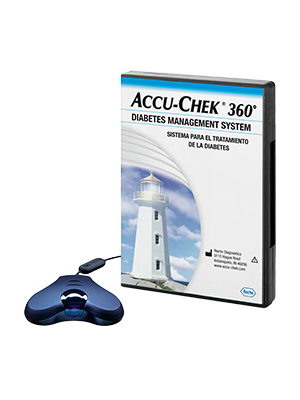- Messages
- 4,819
- Location
- sunny north wales
- Type of diabetes
- Type 1
- Treatment type
- Pump
- Dislikes
- mean people , gardening , dishonest people , and war.
why can't everyone get on........
Hi @No1DeadlyPoisonThank you so much! I really appreciate your help!!!
accuchek finally responded to me this morning
I have copied the email they sent me below.
hopefully you may get some joy if you contact them.
Thank you for contacting Accu-Chek.
We would like to inform you that we sent out the Accu-Chek Realtyme cable for data transfer between the Accu-Chek Aviva Expert meter and a PC.
Please do not hesitate to contact us if you have any further questions.
Kind regards,
Sven
Accu-Chek Customer Service Team
Operational Hours
Monday to Friday 8am to 6pm
Careline numbers (freephone):
UK: 0800 701 000
ROI: 1800 709 600
Why not visit[www.accu-chek.co.uk]www.accu-chek.co.uk to order your replacement batteries, record diaries and control solution?
Roche Diagnostics Ltd.
Diabetes Care
Charles Avenue, Burgess Hill
West Sussex, RH15 9RY, UK
Registration Number: 571546