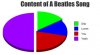megan
Well-Known Member
- Messages
- 369
- Location
- weymouth
- Type of diabetes
- Type 1
- Treatment type
- Insulin
- Dislikes
- dishonesty and ********
hi,
I have tried various ways of writing down my blood results on here to get some thoughts and advice, but the numbers all bunch up together when i post it.
i last tried typing it all in by hand on the post it page and it still bunched it all, which then makes it impossible to read.
please has anyone got any advice of how to over come this...thanks
I have tried various ways of writing down my blood results on here to get some thoughts and advice, but the numbers all bunch up together when i post it.
i last tried typing it all in by hand on the post it page and it still bunched it all, which then makes it impossible to read.
please has anyone got any advice of how to over come this...thanks