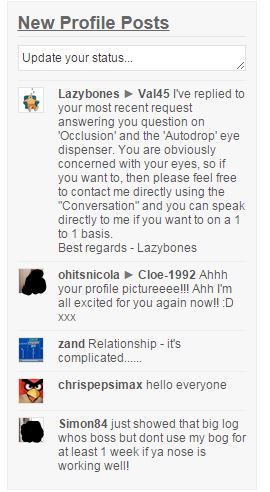-
Guest - w'd love to know what you think about the forum! Take the 2025 Survey »
You are using an out of date browser. It may not display this or other websites correctly.
You should upgrade or use an alternative browser.
You should upgrade or use an alternative browser.
New forum improvements
- Thread starter Robinredbreast
- Start Date
- Status
- Not open for further replies.
Given what some of the members post on their profile (see the last one in this shot), you'd also wonder why they want this on the forum front page...
.............maybe they are making the same sarcastic point as me in my message? I thought those were the sort of comments one puts on a Facebook wall? If admin/the board don't want the forum to be full of FB like dross then they shouldn't make it look like FB!
K
Kat100
Guest
Thank you @Giverny those are the settings you checked for me on the other thread ...but I still can't see away of making my profile posts from showing on the main page ...I am stuck ...help required ...Thank you kat
Robinredbreast
Oracle
- Messages
- 18,446
- Location
- Planet Earth
- Type of diabetes
- Type 1
- Treatment type
- Insulin
- Dislikes
- Bullies, Liars, Trolls and dishonest cruel people
Thank you @Giverny those are the settings you checked for me on the other thread ...but I still can't see away of making my profile posts from showing on the main page ...I am stuck ...help required ...Thank you kat
Hi kat, I just went into my privacy settings and the profile one I ticked Members, I thought I would not click when online and that seems to work, as at the moment I have no green light. Lots of tweaking I feel guys. But I feel all this constant asking questions/ concerns/worries and frustration could of been set out a lot earlier with more quicker ( and more informative answers) and a more member friendly approach.
Best wishes.
RRB
- Messages
- 11,599
- Type of diabetes
- I reversed my Type 2
- Treatment type
- Diet only
Thank you @Giverny those are the settings you checked for me on the other thread ...but I still can't see away of making my profile posts from showing on the main page ...I am stuck ...help required ...Thank you kat
Don't you just need to change any relevant settings on the privacy tab to only members or only those following you? The latter would pretty much close it down, I'd think.
I have a few posts on there that wouldn't have been possible with the latter option, but any option will have pros and cons.
poohtiggy
Well-Known Member
- Messages
- 1,365
- Location
- Cheshire
- Type of diabetes
- Type 2
- Treatment type
- Diet only
- Dislikes
- Getting old and diabetese
I'm finding that a lot of new posts aren't being added to my "alerts" ie I saw Robins #404 but AndBreathes #405 didn't show.
Anybody else get this?
Yes Adrian I'm getting that too, also if I do get an alert the numbers are staying on for a long time e.g.: you have 1 New alert and the 1 takes a long time to disappear
K
Kat100
Guest
I have members only , but Thsnk you for your helpDon't you just need to change any relevant settings on the privacy tab to only members or only those following you? The latter would pretty much close it down, I'd think.
I have a few posts on there that wouldn't have been possible with the latter option, but any option will have pros and cons.
Robinredbreast
Oracle
- Messages
- 18,446
- Location
- Planet Earth
- Type of diabetes
- Type 1
- Treatment type
- Insulin
- Dislikes
- Bullies, Liars, Trolls and dishonest cruel people
I have members only , but Thsnk you for your help
So if everyone clicked on members only, there wouldn't be any front of house, profile chit chats then
Simon84
Well-Known Member
- Messages
- 328
- Type of diabetes
- Type 1
- Treatment type
- Insulin
So if everyone clicked on members only, there wouldn't be any front of house, profile chit chats then

mines set to members only and mine went on front page when i tested it,wont be posting on profile again
- Messages
- 11,599
- Type of diabetes
- I reversed my Type 2
- Treatment type
- Diet only
I have members only , but Thsnk you for your help
For the ones you want to completely lock down, you can click to only be available to people who follow you. I don't think you can not allow someone to follow you, but your followers are shown on the left hand side of your profile page.
Bluetit1802
Legend
The best way is never to post on profile pages, and delete any posts that appear on yours from other people - reply to them by PM. Simples.
If you have members only ticked, all members can see them on the front page.
If you have members only ticked, all members can see them on the front page.
Robinredbreast
Oracle
- Messages
- 18,446
- Location
- Planet Earth
- Type of diabetes
- Type 1
- Treatment type
- Insulin
- Dislikes
- Bullies, Liars, Trolls and dishonest cruel people
mines set to members only and mine went on front page when i tested it,wont be posting on profile again[/QUOTE
Really, I thought clicking on members stopped that !! Simon I will post on your profile now, hope that is okay ?
Robinredbreast
Oracle
- Messages
- 18,446
- Location
- Planet Earth
- Type of diabetes
- Type 1
- Treatment type
- Insulin
- Dislikes
- Bullies, Liars, Trolls and dishonest cruel people
thats fine robin
Okay simon, done.
K
Kat100
Guest
Hi RRB ...Hi kat, I just went into my privacy settings and the profile one I ticked Members, I thought I would not click when online and that seems to work, as at the moment I have no green light. Lots of tweaking I feel guys. But I feel all this constant asking questions/ concerns/worries and frustration could of been set out a lot earlier with more quicker ( and more informative answers) and a more member friendly approach.Just a small something I have noticed as a little goes an awfully long way, to a happy, contented and a welcoming forum for it's members (especially long standing ones)
Best wishes.
RRB
Yes a bit of kindness and understanding goes a long way ...total agreement there ...
I have my settings on members only ...in fact Giverny has put them on screen twice now to confirm it ...on this thread and the one which was closed .
But never an answer to stop profile messages from being shown on the thread , members page ...so as we write other members and guests will see our messages ...that remains my understanding ...but I am not IT good ....however I am alert to when something is not quite right .....
It is the Members and its content which makes up any forum, so remembering we are human beings behind the global world would be great ....I don't think you are the only one who has noticed it
Back to the washing ....
K
Kat100
Guest
I dont think you can stop your profile messages from being seen anymoreOkay simon, done.
But I may be wrong ....
Bluetit1802
Legend
Hi RRB ...
Yes a bit of kindness and understanding goes a long way ...total agreement there ...
I have my settings on members only ...in fact Giverny has put them on screen twice now to confirm it ...on this thread and the one which was closed .
But never an answer to stop profile messages from being shown on the thread , members page ...so as we write other members and guests will see our messages ...that remains my understanding ...but I am not IT good ....however I am alert to when something is not quite right .....
It is the Members and its content which makes up any forum, so remembering we are human beings behind the global world would be great ....I don't think you are the only one who has noticed itwhen will be happy again ...
Back to the washing ....
Kat, if you are so worried, when anyone posts on your profile page, answer them by PM (conversation as it is called on here) and delete the post on your profile page. Then no-one can see it. Likewise, never post on anyone else's profile page - send them a PM instead.
Robinredbreast
Oracle
- Messages
- 18,446
- Location
- Planet Earth
- Type of diabetes
- Type 1
- Treatment type
- Insulin
- Dislikes
- Bullies, Liars, Trolls and dishonest cruel people
mines set to members only and mine went on front page when i tested it,wont be posting on profile again
Simon, I can't see the message I left on your profile, as 'front page news'...........yet
K
Kat100
Guest
That would be nice ....but no that is not the caseSo if everyone clicked on members only, there wouldn't be any front of house, profile chit chats then

- Status
- Not open for further replies.