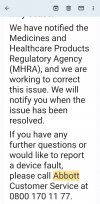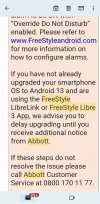Glocken
Member
- Messages
- 6
- Type of diabetes
- Type 1
- Treatment type
- Insulin
I installed the latest Android update Januari 26. But after the update the alarms on FreeStyle Libre sensor 2 still DON'T work. The app doesn't register that I have started a sensor 2 on the phone.
Same error message as before: "Alarms are only available when you start a FreeStyle Libre 2 Sensor with this device". And that's exactly what I have been doing.
AND i got a phone that they say should be ok (Samsung S20 Fe).
Abbott support wasn't able to help anything - so they just gave me the silent treatment after a couple of contacts. :-(
Same error message as before: "Alarms are only available when you start a FreeStyle Libre 2 Sensor with this device". And that's exactly what I have been doing.
AND i got a phone that they say should be ok (Samsung S20 Fe).
Abbott support wasn't able to help anything - so they just gave me the silent treatment after a couple of contacts. :-(
Last edited: