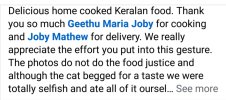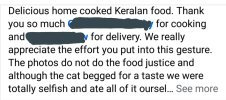That sounds so healthy & delightful .
The pic thing is an issue
Pity as I think pics really add to any post.
There are apps to resize pics etc.
But I found that simply taking a screenshot of the original picture on the phone and posting THAT screenshot instead works best.
I use that method exclusively now .
On my phone it's a swipe down with 3 fingers to get a screenshot.
On Lauren's phone it's a "take a screenshot" voice command.
Then navigate to your chosen gallery, and add the pic to post.
Once done all my photos are in Google photo app.
Most phones will have a picture app of some sorts
There is a way to get details of each pic.
A ).Either drag UP on the pic or
B ). Tap pic & Search for the 'hamburger' icon for 'details'....
size should be there somewhere
(Forum needs sub 1MB I believe or it won't post pics)
Can be surprising how two pics can be almost indistinguishable from each other, yet one will be considerable smaller storage wise to the actual picture.
And a perfect size for posting to forums etc
Below example original is 2.5 mega pixels (MP)
& Screenshot is only 284kb
View attachment 70439
Do let me know if I can assist if you need any help getting a screenshot done .
Look forward to seeing the pics .

Drag pic UP offers this ..
View attachment 70436
Hamburger icon far right in BLUE offers this .
View attachment 70438
Your phone may have a variation on the above, of course.